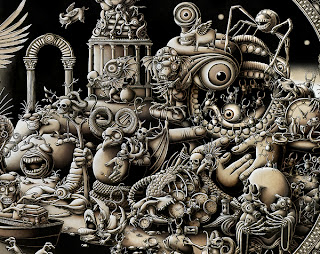it's saturday night...accompanying my wifes watching movie, while i think its high time for me to do some personal development again. i decided to make a self pictured avatar. so here's the steps. do try it.crew c
1. take your camera phone and snap a picture at desired angle.
2. send it to your pc and edit it greyscale
3. adjust to your decided contrast. highlights and absolute dark ( if you decided to trace)
4. for me i just skipped step 3, as i love to have straight lines drawing for more stylised finishing.
5. extract only the unique part of your face in your illustration. (for me thick eyebrow, crew cuts, and beard)
6.export it out to jpeg, and edit with your preferred software.
7. for me i use photoscape (a free open source photo editing software) below are the filter i use;
a. apply antique filter
b. apply cinema film filter (high)
c apply newsprint effect for multicolour slight off registration effect with hexachrome screen
d. ad black border from frame gallery.
WaLaaaaahhhhhh~!
enjoy yourself in designing your avatar.